Walking Simulator
I started to model everything for the walking sim in Maya. at this point I was still very new to modelling so I didn't know about needing to delete the faces that the player would not see. this made the file way to big and would make importing it into unity crash every time. after I figured out what the problem was I went back into Maya and deleted all faces that were not needed. it halved the face count allowing me to import it into unity.
screenshot of the model being deleting all faces.
Screenshot of the model after deleting and optimizing it. the black faces will be transparent once placed into unity.
Screenshot of the finished model with wireframe selected.
I then realised it wasn't only the rooms that I made poorly but also the objects inside. there's more detail in this chair than needed. see below for optimized chair.
Chair after optimizing. The Chair before optimizing had 10244 Tris and the one after had 1478.
I then imported it into unity to start coding and adding sound and lighting.
This is the room you start in. its very dark but there's a red light over a box on the wall. the box is a light switch. when you left mouse click on the box main light in the room turns on. see below for lit up room.
I then added lighting to the outside hallway. I also added particle affects to add to the atmosphere.
I went around the whole scene adding particle effects where I thought they might be affect. I really liked the green smoke effect I created next to the fallen over barrels.
Player view of the first large room.
Player view of the radio room.
Player view of the second large room filled with crates.
player view of store room.







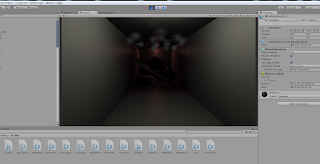





No comments:
Post a Comment